Hey Are you searching for Emudhra Video verification process for Your Digital Signature? If yes, then dont warry, you are at the right place. here in this article we are going explain you how to record video for dsc in emudhra Step by step with very easy method.
In Emudhra, There is Mainly Two Types Of Digital Signature Process
1) Individual Digital Signature
2) Organization Digital Signature
In Both Types Of Digital Signature Video Recording is Necessary but Some Steps is different that we will explain you.
Emudhra Video Verification Of Individual DSC :
Individual Digital Signature Is one type of personal DSC, It means this types of digital signature will issued based on person’s Personal Details Not as Organizational Details. In Emudhra Video KYC Process Applicants Personal Details Required like PAN Card, Aadhaar Card, Photo, Email id, Mobile Number.
In Individual DSC there is basically Two Types :
1) Aadhaar Based DSC
2) PAN Based DSC
If you dont Know more about Aadhaar Based DSC & PAN Based DSC in Details Click Here :
The Most Important Things For Video Recording Of digital Signature Is You must need Any Android Phone Which Supports Audio And Video Properly. You can record Video Through Chrome Web Browser or Android Application that you can download from play store. We will provide Link For Download Application.
Aadhaar Based Video Recording Of Emudhra DSC :
In Aadhaar Based Emudhra DSC Video Verification process you You will received One Video link on Given Email id & Mobile Number. You just Need to Open the link and Start Video Recording As per give Emudhra Video recording demo.
Emudhra Video Verification On Web Browser :
You Can record Video From Chrome Web browser on any android phone or PC / Laptop. You just have to open the link that you have received through email or SMS.
Step 1 : Click on the link and open it in Chrome Browser Only.

Step 2 : Here You have to choose your Preferred Language and Click on it.
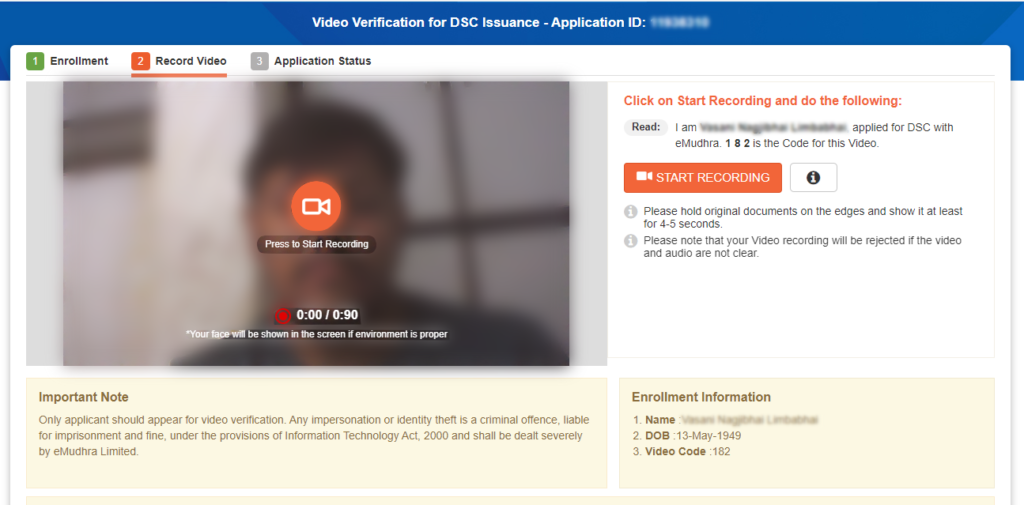
Step 3 : In this If System Ask to allow some settings the you must click on allow button. When your Face is visible on screen you have to click on Start Recording Button…

Step 4 : After Video Started You Have to Speak Given Details In Video – Emudhra Video Verification Questions
1) Your Full Name
2) Applied for DSC with emudhra
3) Three Digital Video Code That Already given on screen
After Video Completely Recorded you just click on Stop Recording Button And waiting For Preview Of your Recorded Video.
Step 5 : Now you have to Wait For preview Of your Video When It is ready You can click on preview button and watch full recorded video

Step 6 : In Preview If Audio And Video Is Good and Properly Recorded then you just have to click On Submit Button And submit the video for Verification. If your video is not recorded properly then you can click on Record Again Button and Re-Capture The video through Same Process. Until Video Recorded Properly You can not submit it. Otherwise verification team will reject it.
Emudhra Video Verification App – Mobile Application Of Emudhra :
There are Two Types Of Application :
1) Android App
2) I-phone App
You Can download Application from above link – Emudhra Customer and install it in your mobile phone.
PAN Based Video Recording Process Of Emudhra DSC :
In PAN Based DSC Video Verification process you You will received One Video link on Given Email id & Mobile Number. You just Need to Open the link and Start Video Recording As per give below.
Step 1 : Same as Aadhaar based DSC Video verification process.
Step 2 : Same as Aadhaar based DSC Video verification process.
Step 3 : Same as Aadhaar based DSC Video verification process.
Step 4 : After Video Started You Have to Speak Given Details In Video
1) Your Full Name
2) Applied for DSC with emudhra
3) Three Digital Video Code That Already given on screen
4) Applicant have to show their Original PAN Card In Video
5) Applicant have to show their Original Aadhaar Card in Video With (Front Side & Back Side )
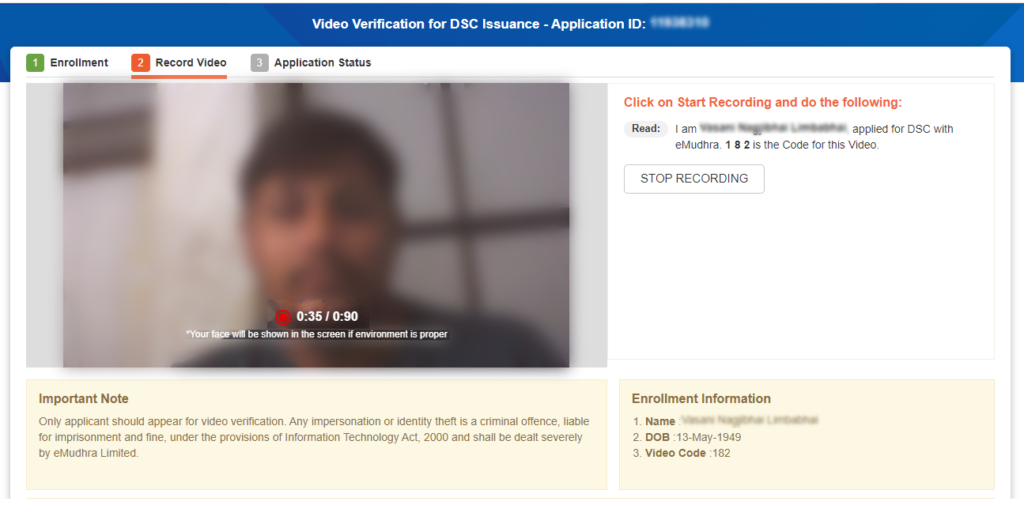

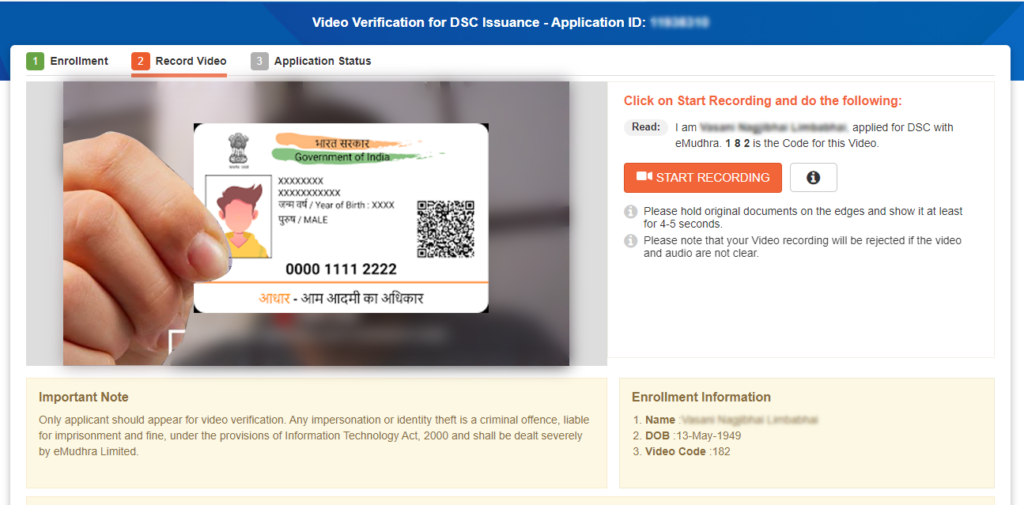
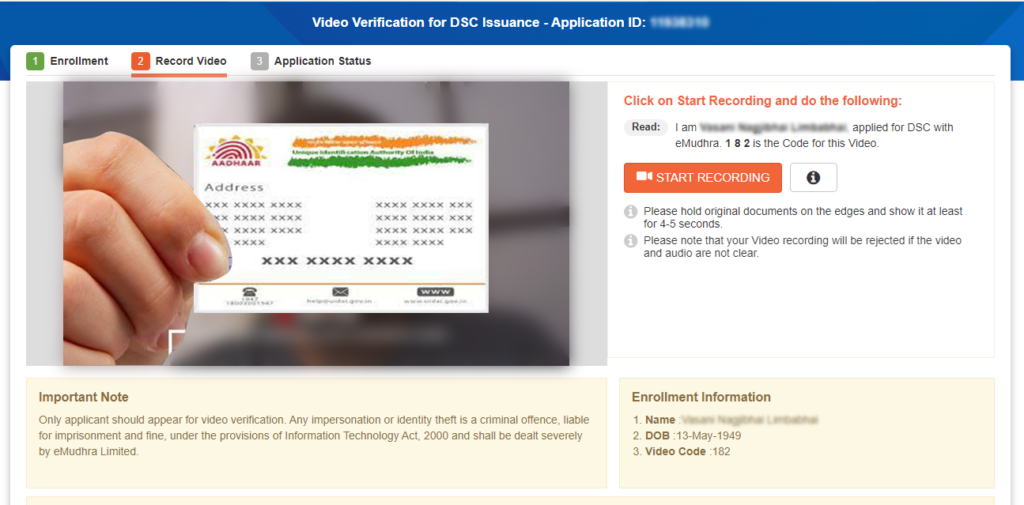
After Video Completely Recorded you just click on Stop Recording Button And waiting For Preview Of your Recorded Video.
Step 6 : In Preview If Audio And Video Is Good and Properly Recorded then you just have to click On Submit Button And submit the video for Verification. If your video is not recorded properly then you can click on Record Again Button and Re-Capture The video through Same Process. Until Video Recorded Properly You can not submit it. Otherwise verification team will reject it.
This Is The Individual Emudhra Video Verification Process Of Digital Signature. If you have any doubt you can go to our YouTube channel and watch full video.
Emudhra Video Verification Of Organization DSC :
In Organization Based Emudhra DSC Video Verification process, You will received One Video link on Given Email id & Mobile Number. You just Need to Open the link and Start Video Recording As per given below Emudhra Video recording demo.
You Can record Video From Chrome Web browser on any android phone or PC / Laptop. You have to open the link that you have received through email or SMS.
Step 1 : Click on the link and open it in Chrome Browser Only.
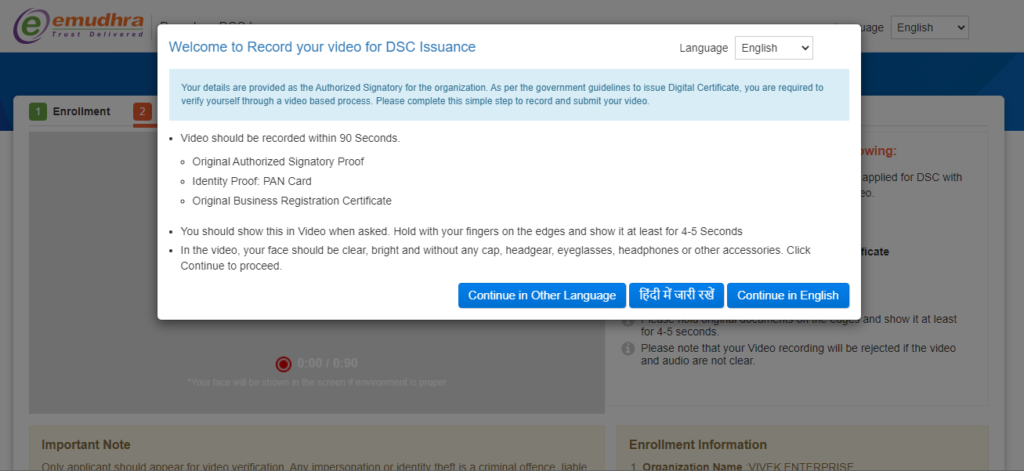
Step 2 : Here You have to choose your Preferred Language and Click on it.
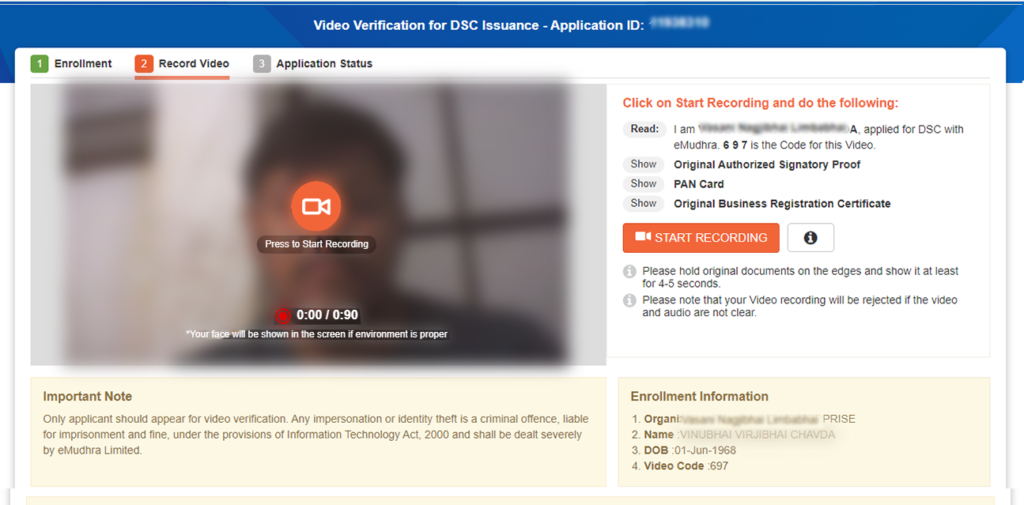
Step 3 : In this If System Ask to allow some settings the you must click on allow button. When your Face is visible on screen you have to click on Start Recording Button…
Step 4 : After Video Started You Have to Speak Given Details In Video – Emudhra Video Verification Questions
1) Your Full Name
2) Applied for DSC with emudhra
3) Three Digital Video Code That Already given on screen
4) Applicant have to show their Original PAN Card In Video
5) Applicant have to show their Original Aadhaar Card in Video With (Front Side & Back Side )
6) Applicant have to show their Original Business Registration Documents As Per Requirements.

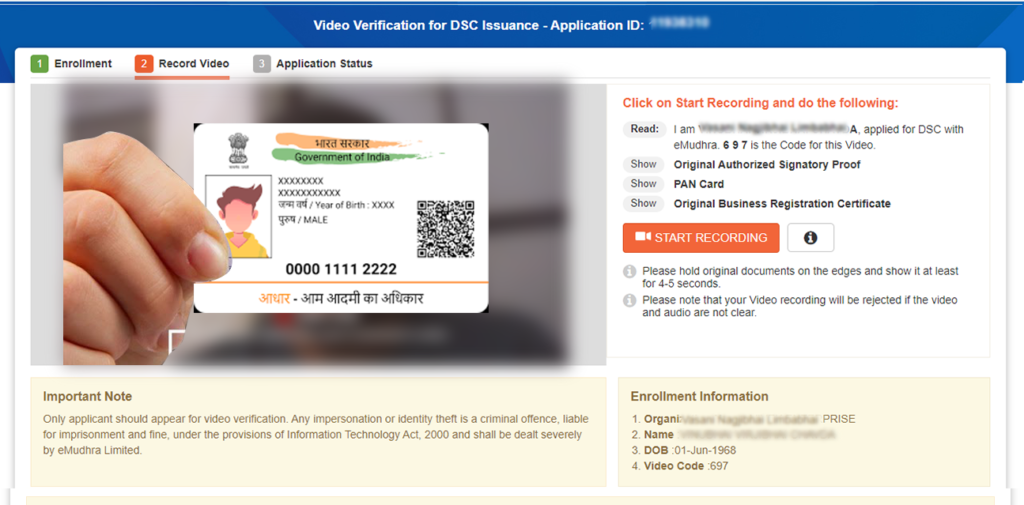
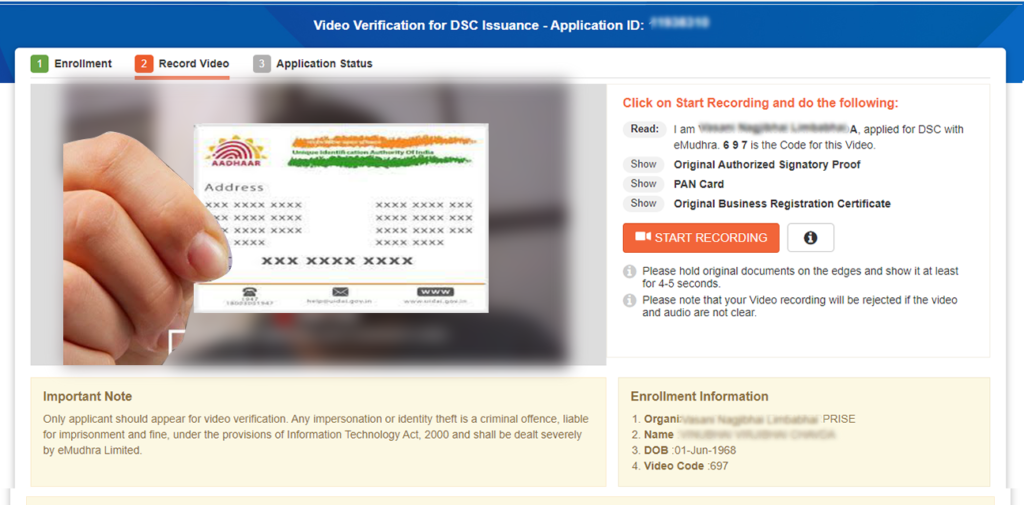

After Video Completely Recorded you just click on Stop Recording Button And waiting For Preview Of your Recorded Video.
Step 5 : Now you have to Wait For preview Of your Video When It is ready You can click on preview button and watch full recorded video
Step 6 : In Preview If Audio And Video Is Good and Properly Recorded then you just have to click On Submit Button And submit the video for Verification. If your video is not recorded properly then you can click on Record Again Button and Re-Capture The video through Same Process. Until Video Recorded Properly You can not submit it. Otherwise verification team will reject it.
This Is The Individual Emudhra Video Verification Process Of Digital Signature. If you have any doubt you can go to our YouTube channel and watch full video.


Pingback: Emudhra Digital Signature -How to apply best dsc online 2022
Pingback: Video verification of Digital Signature | e-Mudhra | dsc video verification
Pingback: Emudhra DSC Download Easily- digital signature download 2022